

When employees complete opening and closing tasks, they need to report to me separately, and I check these reports daily. However, due to the repetitive nature of these tasks, employees find it cumbersome to report every time, and I also find it tedious to check whether the tasks were completed and ensure the reports were submitted.
Is there a simpler way to manage these repetitive opening and closing tasks?

🙆♂️ Want to manage your repetitive store opening and closing tasks more efficiently? With Shopl, it's possible!
With Shopl's [To-do] feature, you can easily assign repetitive tasks in just a few clicks, and track task completion and details at a glance.
Check out how Shopl’s [To-do] feature makes managing store opening and closing tasks easier!

With the Shopl [To-do] feature, managers can easily assign repeated store opening and closing tasks using the task repetition feature. When creating a [To-do], managers only need to set the repetition cycle once, and the system will automatically assign the task to the employee according to the set schedule.
If tasks need to be assigned by position or team, refer to the following guide!
▸ How to quickly assign tasks by team and position and track task results at a glance >

Once the setup is complete, the manager can create opening and closing task logs using items like [Multiple choice], [Textbox], [Attach a photo], and [Take a photo according to the guide (AI)].

The [Take a photo according to the guide (AI)] item can be especially useful in stores that display products. When the manager saves the guide photo, employees are required to take and upload a photo according to the guide, and Shopl AI will analyze the similarity between the uploaded photo and the guide photo.
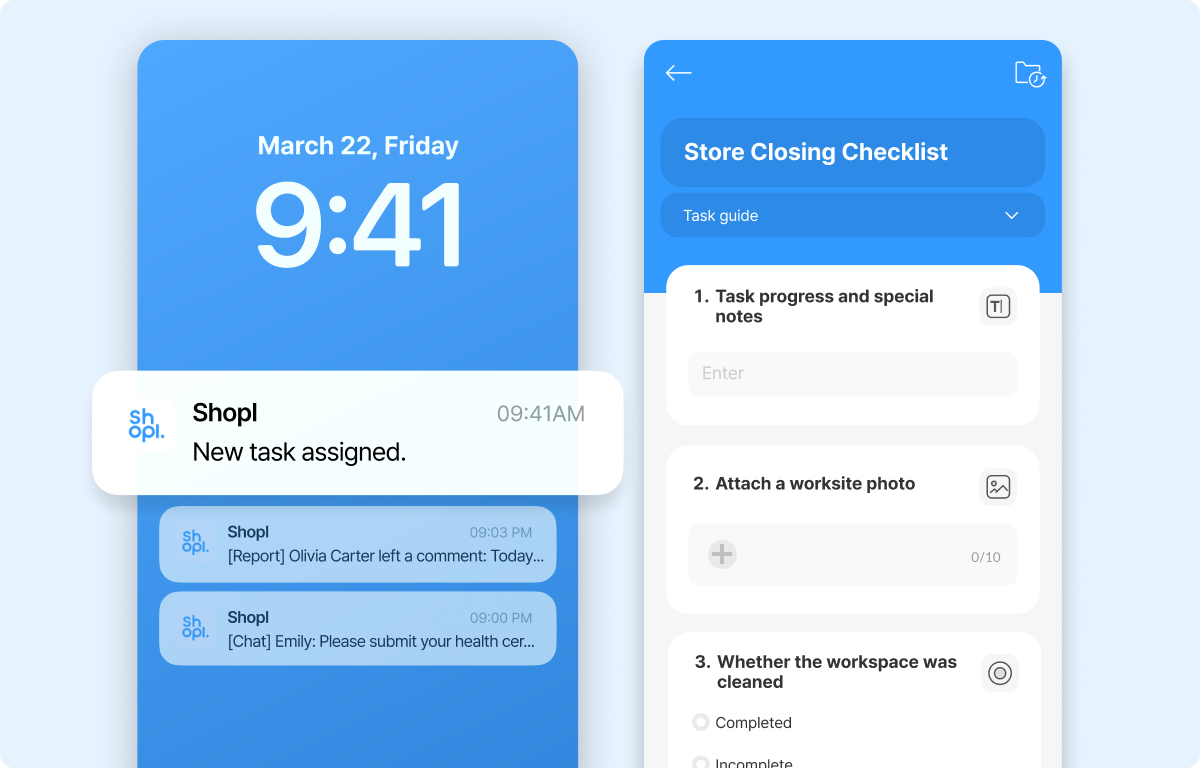
When a task is assigned to an employee, a real-time push notification is sent to their mobile app. Once the notification is received, employees can enter the results for store opening and closing tasks directly through their mobile devices. The submitted results are saved to the system in real-time, eliminating the need for employees to report them manually.

Managers no longer need to receive daily reports about opening and closing tasks.
Managers can easily view task completion status and details through the Shopl app and PC dashboard. Additionally, reports in Excel and PPT formats are available for organizing data when needed.

If there’s a need to communicate with employees about their submitted content, managers can easily chat through comments. For real-time communication, Shopl also provides a [Chat] feature. For more details on using the [Chat] feature, refer to the content below:
▸ Stop using KakaoTalk and learn how to manage internal communication with a company messenger that separates work and personal life.
- Ho-Kyun Kim, Team Leader, Sales Planning, Retail Division, Fila Korea
▸ Check out the Fila Korea case study >
- Min-Hwi Cho, Deputy Manager, Sales Planning, V2 Company
▸ Check out the V2 Company case study >
The Shopl [To-do] feature allows the manager to receive notifications once the task's designated period ends.

Managers can freely assign tasks that occur on a daily, weekly, monthly, or yearly basis in the store using the repeating task feature.

In addition to the [To-do] feature, Shopl offers various functionalities to simplify employee attendance and task management. If you're curious about more features, check out the content below!
Manage repetitive store opening and closing tasks effortlessly with Shopl's [To-do] feature. From task assignment to reporting results and confirming completion, handle it all with one function. Experience simplified employee task management and reduce the burden on both staff and managers with the [To-do] feature!
