

🤔Sharing training materials can feel like a never-ending hassle!
When sharing materials through messaging apps, files often get buried in chats, or some employees miss them entirely and ask for re-sends.
On top of that, scattered materials are hard to find, and handling related questions or feedback takes up too much time. Isn't there a way to manage training resources more effectively?
👌Enter Shopl’s Posting Board Feature!
Organize training materials by team or category in one central hub. Instantly share with the right people and handle Q&A through comments in real-time.
Say goodbye to inefficiencies in chat-based communication! With Shopl Posting Boards, managing resources and related discussions is easier than ever.

Tired of spending too much time searching for scattered training documents? Let Shopl’s Posting Board simplify your workflow. Organize and store materials by team, topic, or category, making them easy to locate and access.
For example, you can separate basic resources for new hires and advanced materials for experienced employees, creating a more efficient system. Employees can quickly find what they need, reducing repeated requests and making it easy to access historical documents.
Say goodbye to the hassle of repeated requests and disorganized file sharing!
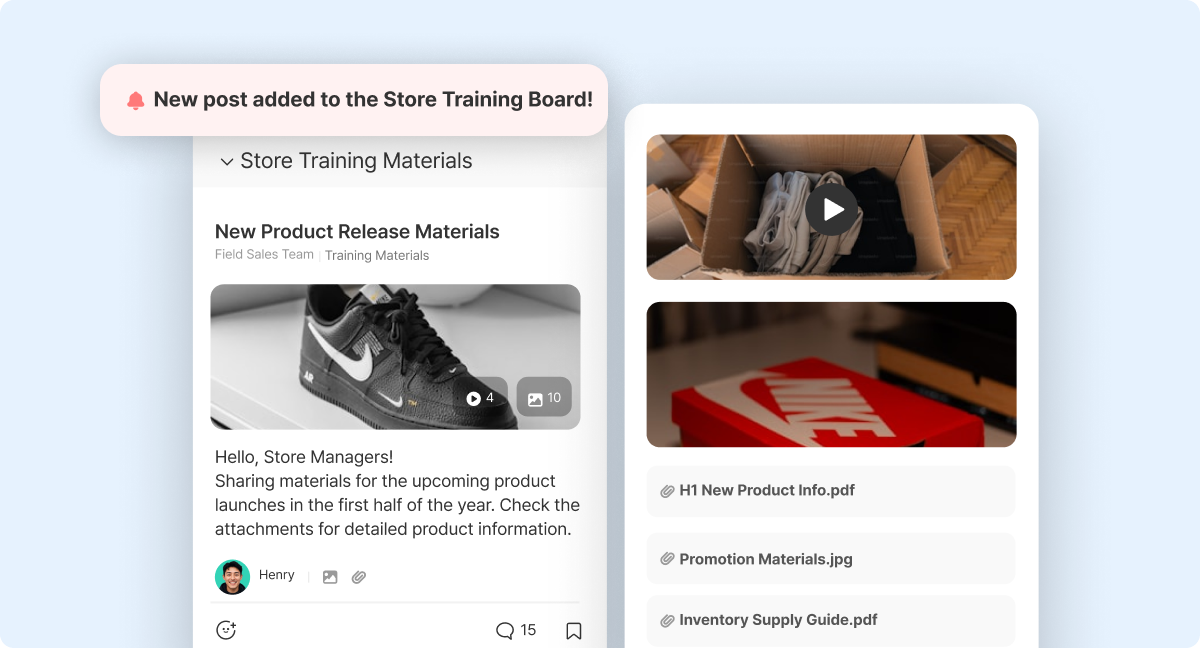
Got a new training document to share? Simply upload it to the Shopl Posting Board! Team members receive automatic notifications as soon as the file is uploaded, ensuring they can access it immediately—whether on their PCs or mobile devices.
Even employees working on-site or in stores can quickly check updates on their phones. Attach images, videos, and other file types to deliver instructions clearly and effectively. From store guidelines to training videos, employees can use the materials directly at their location, eliminating concerns about missing information.
It’s a cleaner, more organized way to manage training materials compared to traditional messaging apps!

How do you handle questions or feedback about training materials? With Shopl’s Posting Board, the comment feature makes it easy to manage everything in one place.
Respond to employees’ questions in real-time and share additional resources directly within the thread. All discussions are centralized, ensuring smooth and confusion-free communication.
Plus, you can use feedback to continuously improve training materials. Since all communication history is stored in one place, you can easily reference it whenever needed. Simple, efficient, and organized!
Shopl allows you to set permissions such as administrators or participants for each posting board based on teams or topics.
This feature ensures organized management of posting boards while making it easy to control access and efficiently share information!
A. Add them as a user on the Posting Board!
Go to Menu > Posting Board > [Settings] tab > Select Posting Board category > Adjust recipient settings to include the new hire.
New hires can instantly access past history and easily review previous materials or records.
Eliminate complex requests and streamline communication—share the necessary materials quickly and effortlessly!
— Han Kangbum, Production Manager, Syngenta Korea
— Kim Hogyun, Retail Business Operations Planning Manager, FILA Korea
