

Most of our employees who work outside the office usually go directly to their fieldwork location instead of coming to the office. While we have equipment in the office to track attendance, we can't set up equipment at external locations, so we're unable to manage the attendance records of field employees.
Is there a way to accurately track working hours based on attendance records, even if employees are not in the office?

With the [Schedule] feature, you can assign working hours, and using the [Attendance] feature, you can accurately manage actual working hours based on recorded attendance.
Experience precise management of field and business trip employees' working hours with Shopl—check it out now!

Work schedules can be assigned with just a click using templates. Additionally, bulk registration through Excel files is also available. When assigning work schedules, you can view the working hours directly on the schedule page.

When employees attempt to clock in or out via Shopl, both location and identity verification are carried out simultaneously. Even if employees are at a field location instead of the office, they can still clock in/out via Shopl, ensuring that both location and identity verification are performed for accurate records.
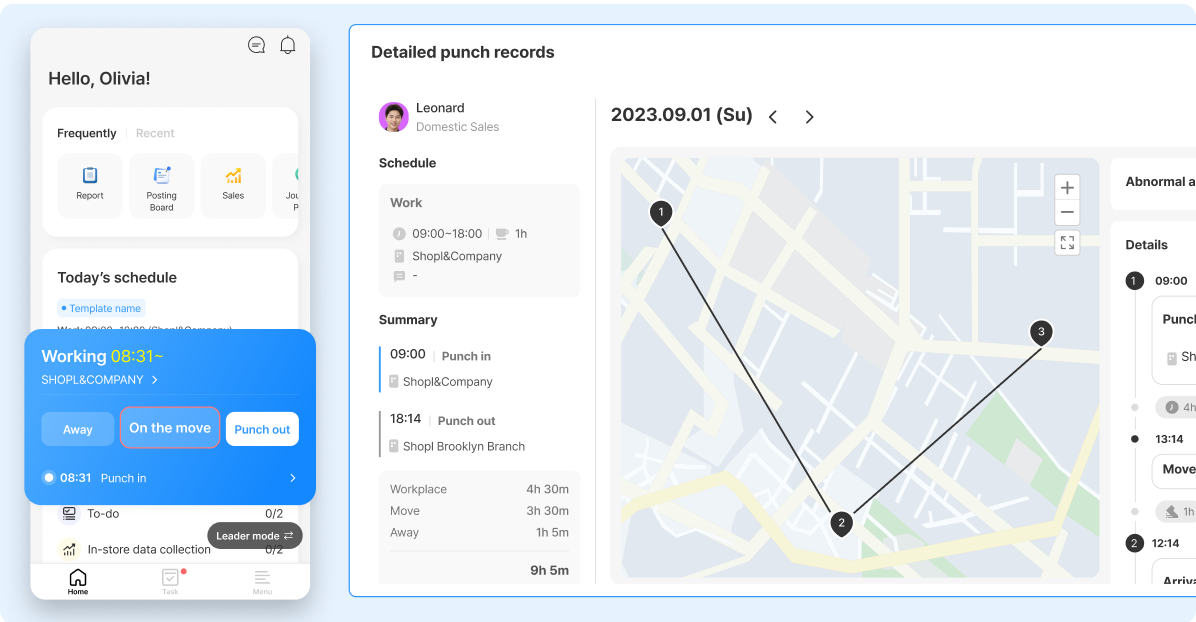
Additionally, when employees move to various field locations, the [Move] feature allows you to track travel time and routes. Managers can easily view the employees' recorded movement history on the app/dashboard.

With Shopl’s [Schedule] feature, you can view employees' actual working hours at a glance. The [Schedule] allows you to see both the employees' scheduled work hours and actual punch-in/punch-out records. Moreover, you can view the working hours calculated based on the actual punch-in/punch-out records when checking the schedule and attendance.

The [Comprehensive attendance report] in Shopl provides organized data in an Excel report format, calculated based on punch-in/punch-out records. This report not only shows working hours but also additional working hours.
Shopl uses GPS-based location authentication for punch-in/punch-out records. Additionally, if you want employees to record their punch-in/punch-out times at specific locations within their workplace, Shopl supports using QR codes for attendance. When using the QR code-based location authentication, both QR location verification and GPS authentication are performed, ensuring more accurate attendance tracking.
▸ Learn how to manage attendance using QR codes >
Shopl records late arrivals or early departures as tardiness or early leave when an employee punches in after their scheduled start time or punches out before their scheduled end time. If you want more detailed management, you can use the punch-in/out irregularity reason and notification feature.
This feature allows managers to select irregularities such as tardiness, early leave, or absences, and either have employees provide reasons or receive notifications for these incidents.
▸ Learn how to manage Attendance Anomalies without missing any details
- Kang Bora, HR Team Leader, E-Land Fashion, Casual Business Division -
▸ Read about the Use Case of E·LAND>
- Seo Sukyoung, MD for DailyLike Offline Operations -
▸ Read about the Use Case of DailyLike>
With Shopl’s [Attendance] feature, accurately track and manage the punch-in/out records of field and business trip employees. Verify attendance in real-time using location and identity verification, and download consolidated work time data with ease. Manage field employees' work hours accurately and conveniently with Shopl!
